Eclipseのインストールされているフォルダを削除

Eclipseのインストールされているフォルダを削除
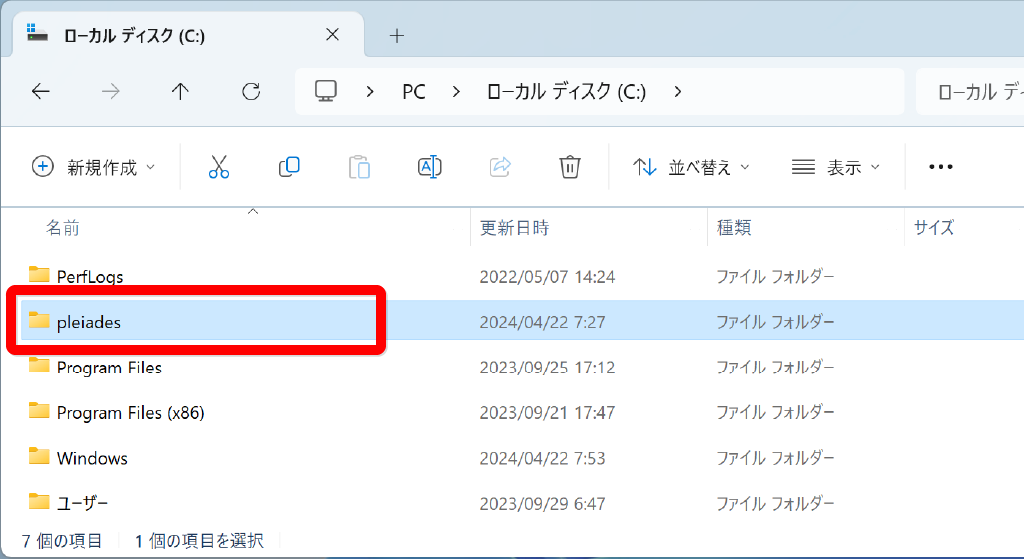
Eclipseそのものにアンインストール(削除)機能はありません。
インストールしたフォルダをエクスプローラーで直接削除します。
上の画像の例では、Cドライブ直下にインストールされた「pleiades」を削除します。
workspaceフォルダを削除
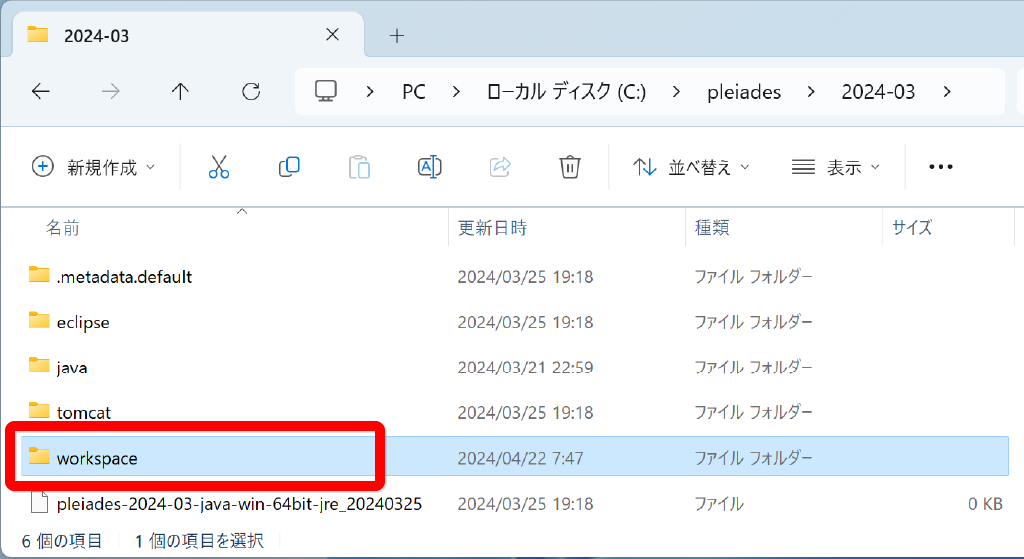
eclipseで作成したプログラムなどの作業ファイルを削除します。
作業ファイルは、「workspace」フォルダに入っています。
上の画像の例では、「workspace」フォルダは「pleiades」フォルダ内にあるので、上の手順で「pleiades」を削除したときに同時に削除されます。
注意
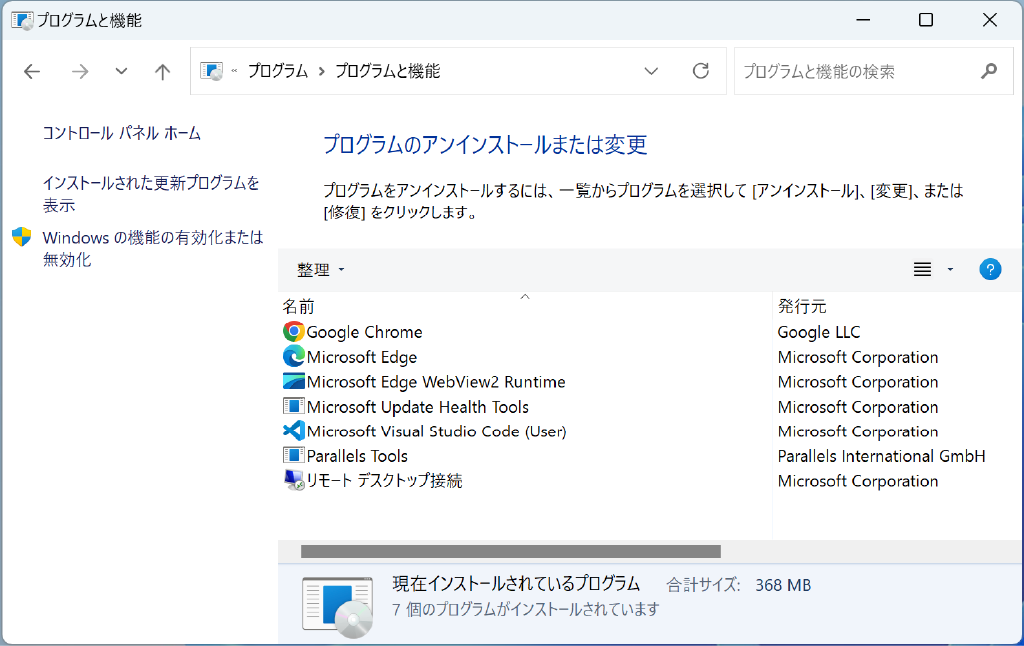
eclipseは、Windowsのプログラムのアンインストール機能ではアンインストールすることはできません。
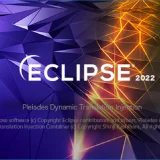 【前置きなし】Eclipseのアンインストール(削除)方法(Java開発環境用)Windows10【2024年版】
【前置きなし】Eclipseのアンインストール(削除)方法(Java開発環境用)Windows10【2024年版】 広告


